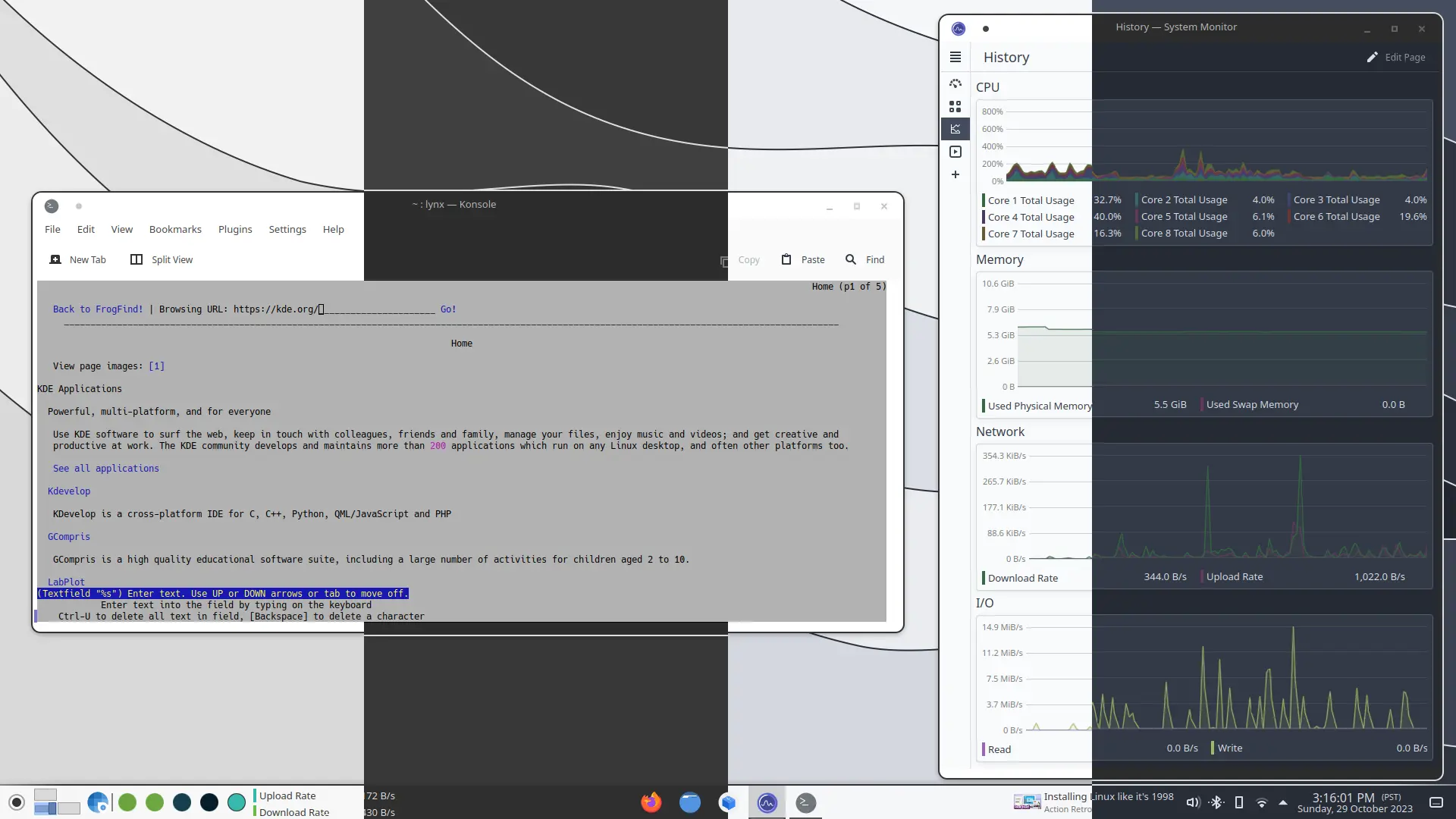Off-Theme Presents: Graphite
In the second installment of Off-Theme, it’s time to take a look at a global theme that boldly goes for a starkly monochromatic aesthetic and sharp window borders. For people who don’t know what Off-Theme is, check out the Going Off-Theme post that introduces the series and knowledge that could come in handy with using the global themes showcased.
The Monochromic: What is Graphite?
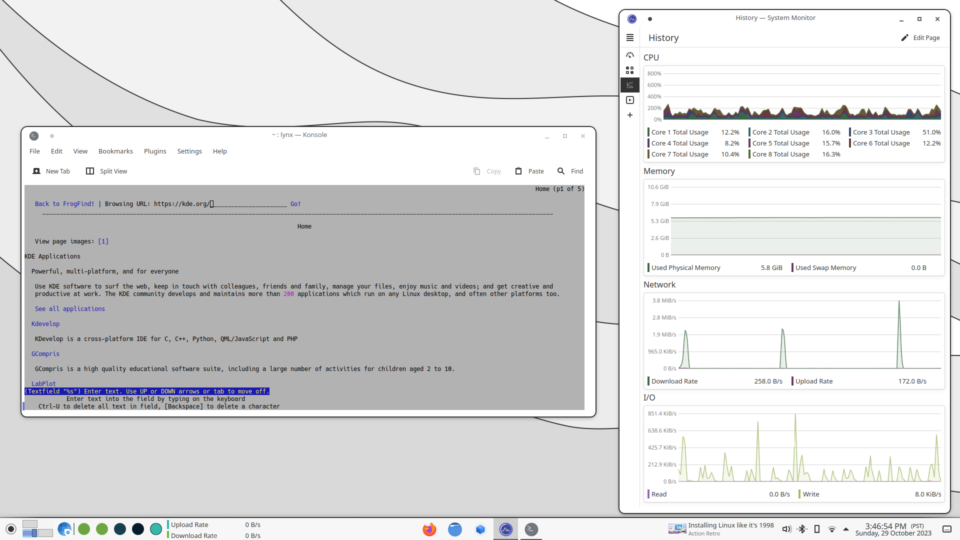
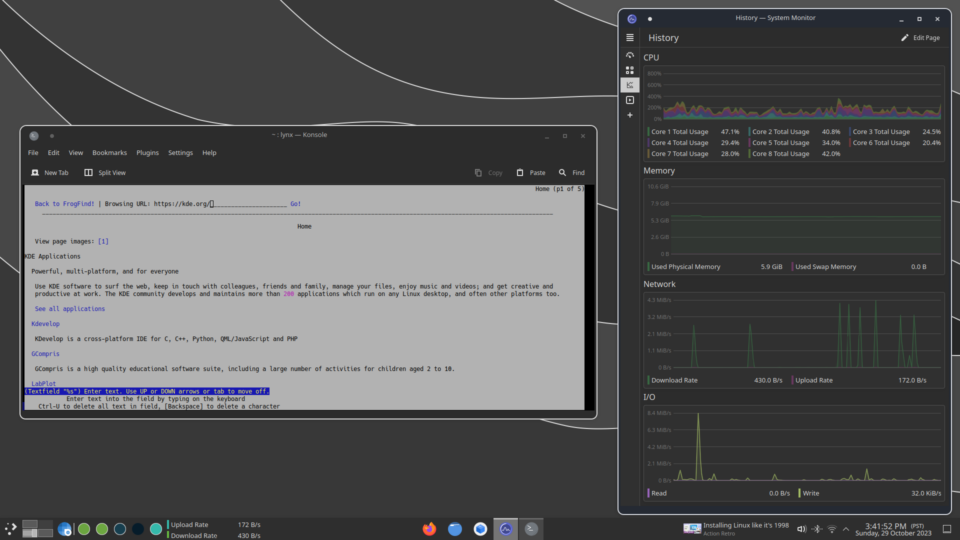
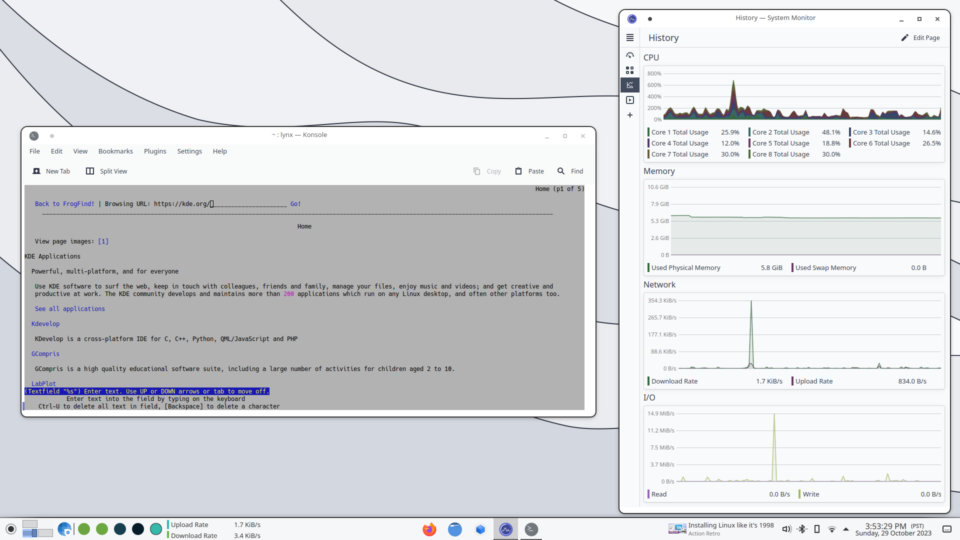
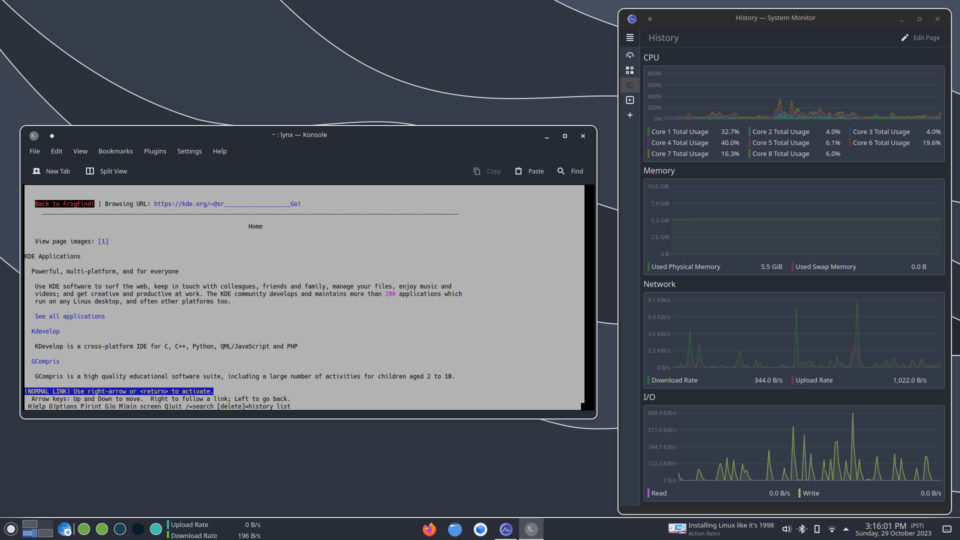
Graphite is actually a series of global themes by vinceliuice, consisting of four variants:
Graphite notably has a rather monochromatic aesthetic, especially with the regular light and dark variants. This could potentially aid some people with focusing on the app content. Additionally, the neutral colour schemes of Graphite Light and Dark can also help artists and other visual creatives with colour balancing work through having neutral grey interfaces everywhere. Another distinguishing aspect of Graphite is the thick window outline, which cleanly delineates windows from each other.
The extras: Graphite cursors, decorations, Graphite for GTK, and Tela
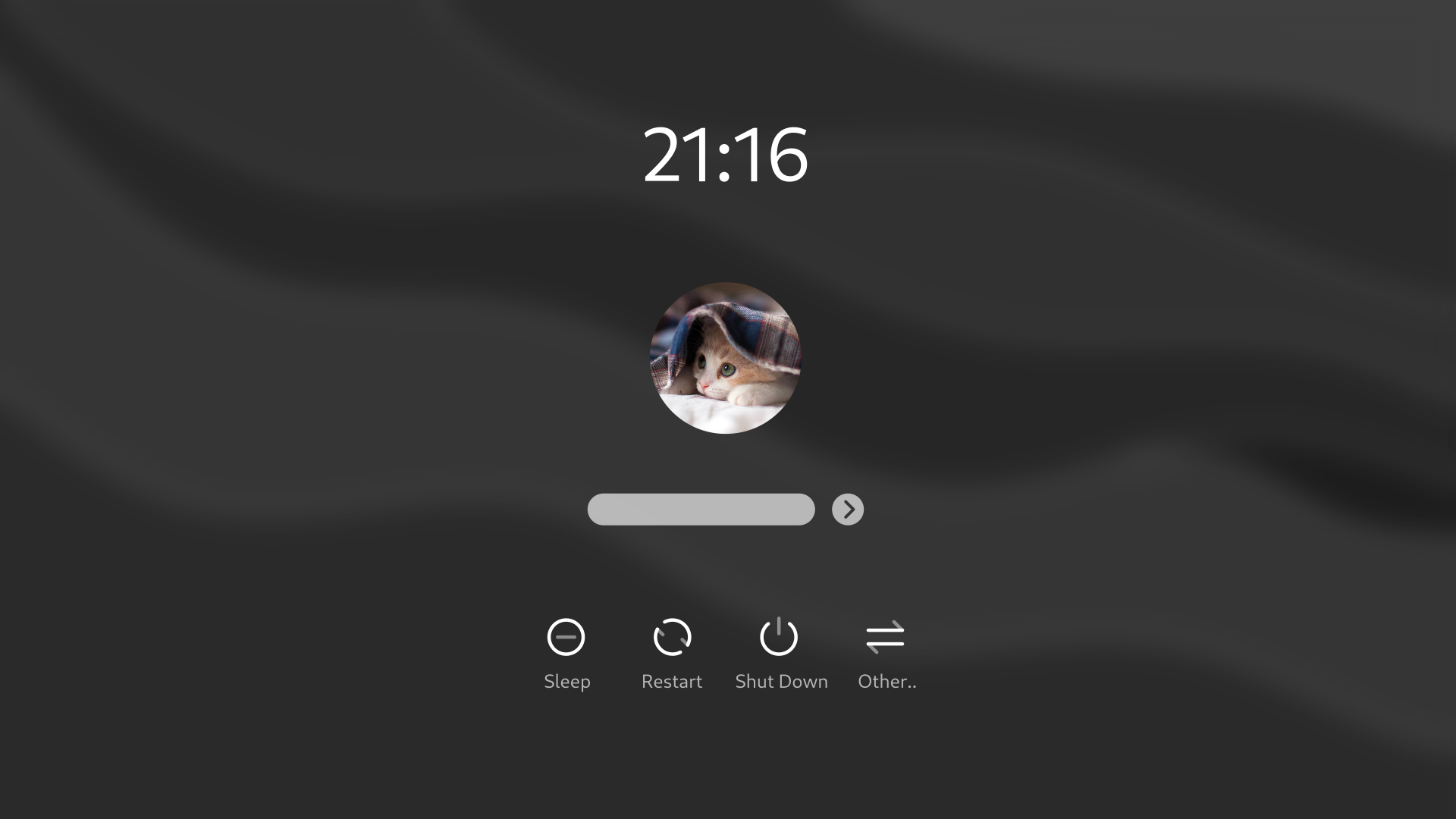
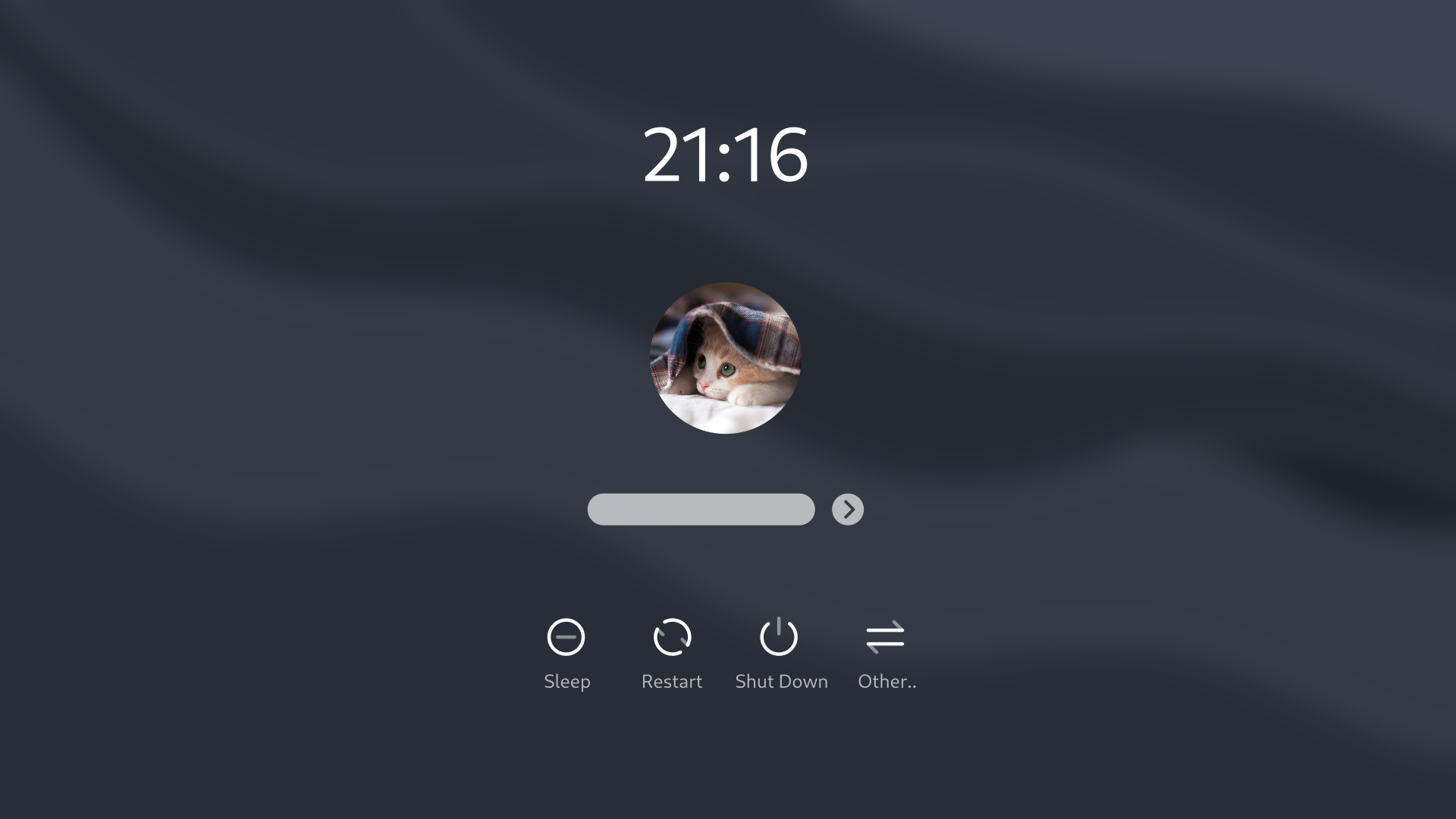
The decorations: Rounded halfway or all the way




Graphite Light and Dark window decorations have two variations: partially round (only with top corners) and round (all corners).
The icon theme: Tela
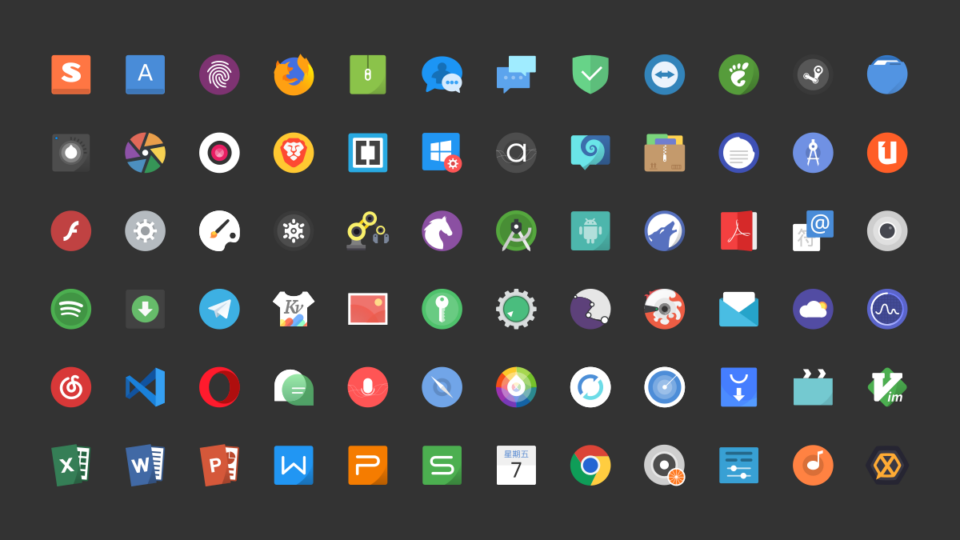
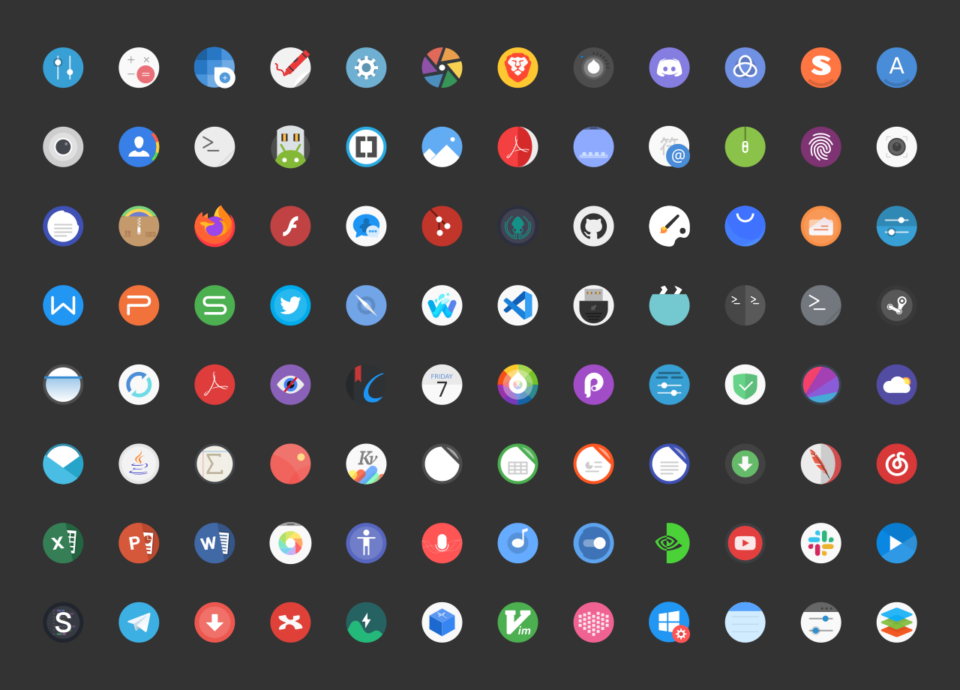
Graphite comes with the Tela icon theme and its circle variant. The primary difference is that Tela circle has mostly circular app icons.
The mouse cursor: Graphite


There are optional sets of Graphite mouse cursor themes, consisting of Graphite and Graphite Nord. Additionally, these each have light and dark variations.
The GTK theme: Graphite Light, Dark, Nord Light, and Nord Dark
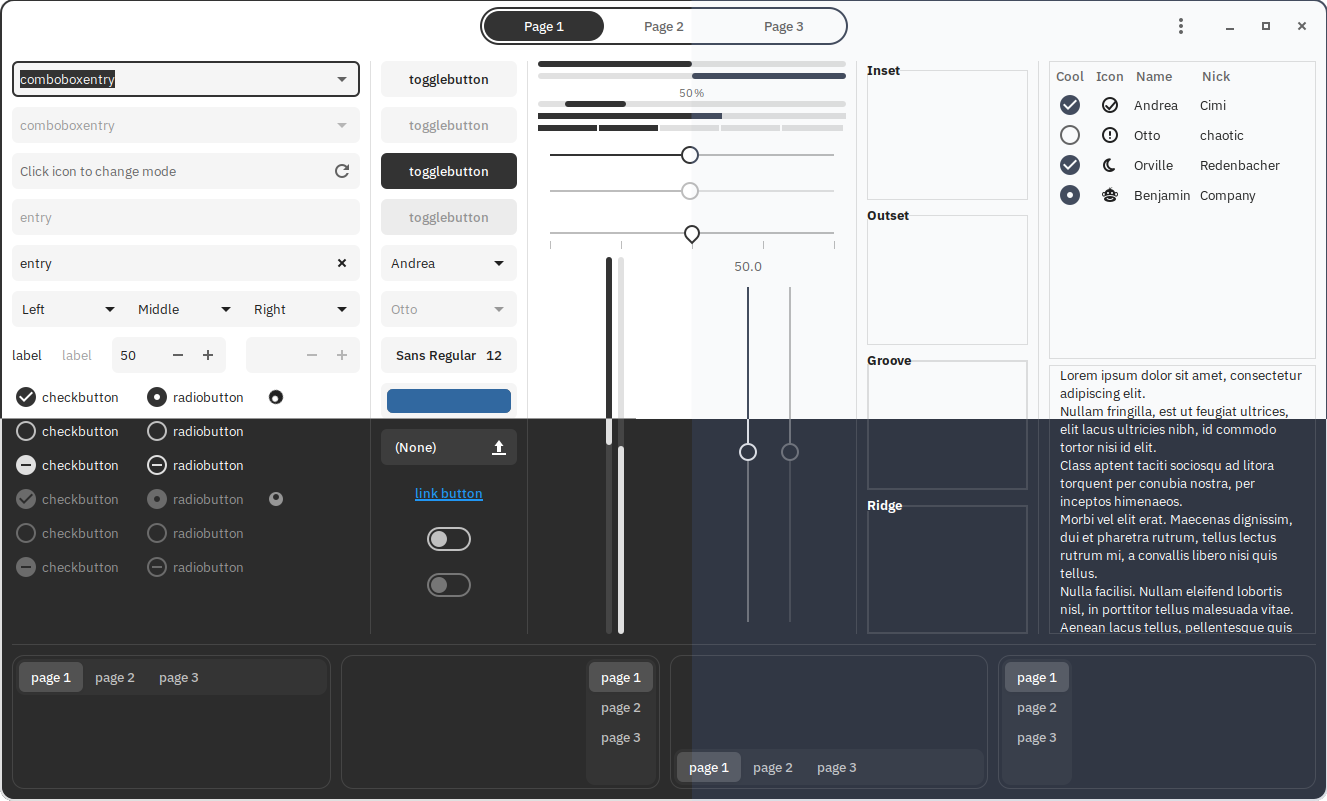
To integrate GTK3 apps with the rest of your system better, Graphite GTK provides Light, Dark, Nord Light, and Nord Dark variations.